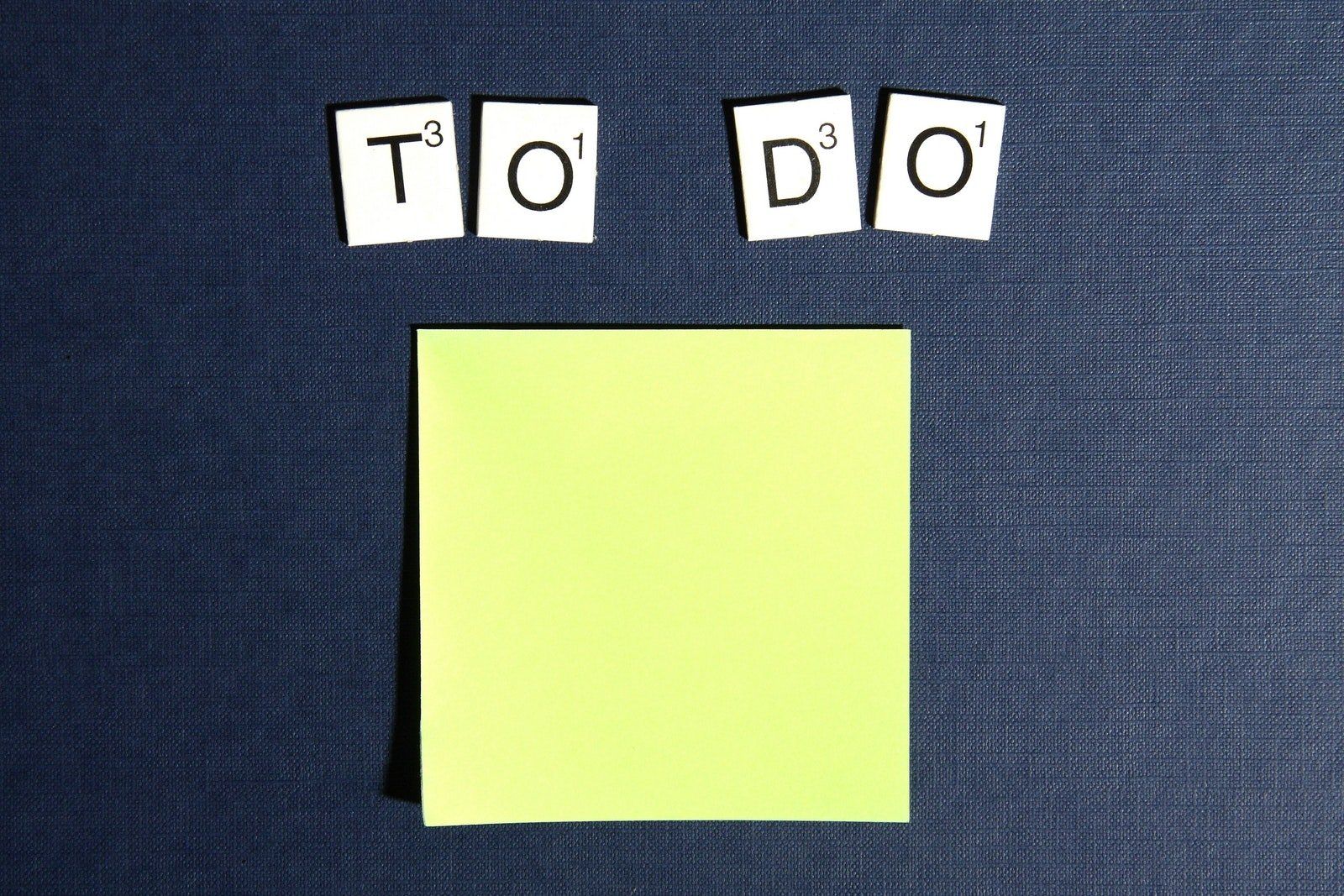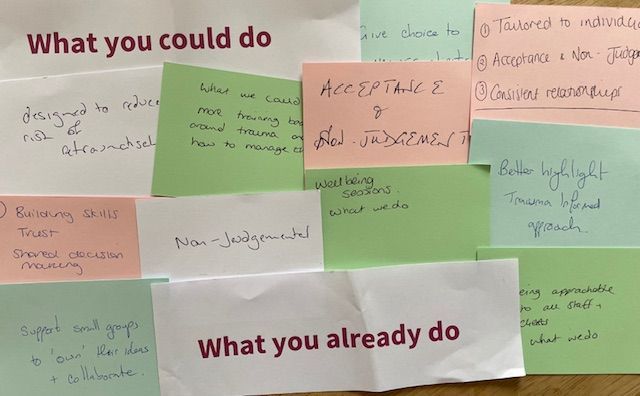Help! I keep getting distracted by emails arriving into my inbox, what can I do?
Dealing with the volume of email, and more recently messages from other online communication channels, is a perpetual problem for many of us. This post examines some of the issues around how we use email and suggests ideas for you to try.
The purpose of email and your relationship to it
When you think about setting your priorities and mission critical activities, answering email is probably not amongst them, yet a study by Adobe indicated that people spend around 90 days each year looking at their email.
The first thing to
remember is that email for most people is not an urgent method of communication
and there is generally no expectation that you respond to email
immediately. This means that there is no
requirement for email to come into your inbox as it’s sent, and you certainly
shouldn’t have it set up to ping up on your desktop whilst you are
working. Research provides different
estimates, but each time you stop to read or respond to an email it takes between
three to 23 minutes to get your focus back on what you were previously doing.
Secondly, you need to train people not to expect a quick response. The more you respond quickly, the more people will identify that email is a good way to ask you things (that they might otherwise be able to work out for themselves) and the more emails you’ll get. Responding to email is also likely to bring you more responses, and you may want to actively manage how quickly you get these.
Thirdly, what’s in your inbox is often other people’s priorities, not your own and is unlikely to help you move towards your bigger goals. Anyone can send you an email, and as Jake Knapp and John John Zeratsky say in Make Time each time you check email you’re saying “Does any random person need my time right now?” You do not have to respond to every email. That may feel rude and against your nature, but if being overwhelmed by messages is distracting you from the work that you need to do and the people that need your time and services, ultimately the greater good is getting on with your priority work.
You might also want to
consider whether there’s an emotional reason behind your email checking, e.g.
are you looking for the dopamine hit of getting an exciting message (!) that works on the same basis as gambling. Are
you anxious about something or sitting working alone and want some human connection? This could be a clue to how you can change your thinking about how and when you respond, and whether other things could meet your emotional needs more effectively.
Finally, it's worth thinking about whether a lot of email symptomatic of a wider problem in your organisation, e.g. lack of confidence or decision-making ability in staff, unclear office procedures, lack of other mechanisms to communicate, conflict or other staff problems, too much work, lack of clarity about how clients communicate, a need for admin support. There may be bigger problems to address than just people’s inboxes.
Ideas to try
- Only check emails once or twice a day – you’ll work out when are the best times to suit your work. For me just before lunch, and at the end of the day work well so I get the morning (my best time of day, as it is for many people) to work on my priorities undistracted. By checking at the end of each day I can start in the morning confident that I haven’t missed anything from the day before.
- Batch check your emails – this works well with the tip above, but you can also set aside other time to respond to emails that need more thought that you haven’t replied to immediately. Dealing with emails all at once is more efficient than going backwards and forwards and losing time whilst switching tasks.
- Turn off all notifications. You can set emails to receive on a specific schedule, e.g. at 11.30am and 4.30pm to fit with when you will check them, or even better, mine is set to only send me emails when I request them.
- Consider whether to add something in your signature or as an out of office message about your email management if you feel uncomfortable about not responding or missing something, e.g. to call or text if something is urgent, or that you read all emails but are not able to respond to all of them because of the volume that you receive.
- Set emails to go out of your inbox at a time in the future so you are not receiving replies as fast as you are clearing them, which reinforces the expectation that you will respond immediately.
- Purge everything and start again. If you are overwhelmed by hundreds of unread emails that you’re never likely to get to, move them to an archive file “just in case” and delete after 3/6/12 months when you’re comfortable there’s nothing vital in there (One writer has suggested that we adopt “ inbox infinity ” instead of “inbox zero.
- Chill! If the occasional important email goes unanswered, this may be preferable to lots of unimportant emails being answered and your important work not being done.
Not everything will work for everyone, for example I don’t tend to clear my inbox, though I have mechanisms to flag things that need to be done and I have file structure in my email programme. I also don’t set my trash folder to delete, so that if I delete something from my inbox it’s still on my computer so there’s less risk with deleting it – this does mean that I have to purge my trash folder periodically but the effort is worth it to remove daily indecision about whether or not to delete something.
More help?
Other resources you may find helpful include:
Tim Ferriss – how to decrease email overwhelm
David Allen – getting things done
Gretchen Rubin – using email more efficiently
The Snowball Effect – email management
If you would like further support around managing email or other productivity or time management tailored to your own situation, Ideas to Impact can provide training and workshops, individual coaching, and awayday sessions, contact us.
If you have a productivity question you would like answered, please get in touch!